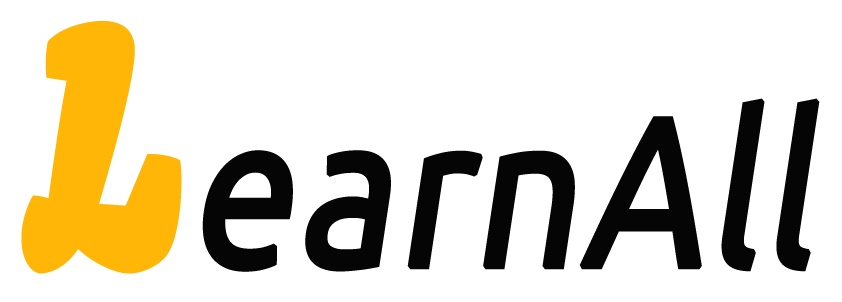Purchases & Refunds
If your payment was declined or you received an error message when trying to send a payment, it could be because:
- You may need to confirm the email address associated with your PayPal account.
- There may be an issue with the funding source you’ve selected (insufficient balance or declined transaction). Contact your bank or card issuer for more information.
- You have a limitation placed in your PayPal account.
- The seller’s/recipient’s PayPal account is limited.
- Double check that your details are correct or not while making payment.
If you wrongly purchased course which you were not looking for or any other issue, kindly send us request with your purchase details on support@learnallon.com within 30 days of purchase.
All About Courses
To change your account name kindly send a request on support@learnallon.com from your registered profile id.
Missing mobile purchase
If you purchased a course on iOS or Android, it's possible that the course was not registered to your account. Please email your purchase receipt to support@learnallon.com.
Multiple e-mail accounts
If you use multiple e-mail accounts, or have a Facebook or Google account, try logging in with the associate e-mail addresses.
Recover your course
If you are not able to find your purchased course in your account. You can recover it with your Valid Order Key which is generated at the time of purchase. Go to your profile page - Click on orders - provide your Valid Order Key (available in your order detail) to recover your course.